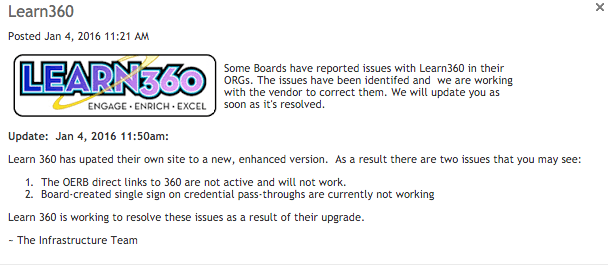Sign up ASAP to attend the Google Hangouts with the Dock 104.1: http://j.mp/scdsblivehangouts
Tuesday, 26 January 2016
Friday, 8 January 2016
Sourcing Images licensed by Creative Commons
Sourcing Images licensed by Creative Commons - Simple CC Flickr Search
This tool is created by John Johnston and works great on mobile devices too. Just go to the URL: http://johnjohnston.info/fcc/
Then add in your search term and find images that are licensed to be used through Creative Commons. Click GO and then find an image. Once you click on image, you can choose what size image you want and click STAMP. It will provide you with a download of the image with the creators information "stamped" onto the image. A great tool to help students and teachers in sourcing images easily.
This tool is created by John Johnston and works great on mobile devices too. Just go to the URL: http://johnjohnston.info/fcc/
Then add in your search term and find images that are licensed to be used through Creative Commons. Click GO and then find an image. Once you click on image, you can choose what size image you want and click STAMP. It will provide you with a download of the image with the creators information "stamped" onto the image. A great tool to help students and teachers in sourcing images easily.
Thursday, 7 January 2016
New MFM1P Blended Learning Course Content in VLE (D2L)
Technology Enabled Learning in Ontario has released new course content in the VLE (D2L) for Grade 9 Applied Mathematics.
OERB Update
The OERB has been updated. It can still be accessed at https://search.elearningontario.ca or https://resources.elearningontario.ca . However, once there if you click on SEARCH you will be taken to a new landing page that is much more user friendly. Specifically, there is an “elementary interface” designed for K-6 students and teachers (this can be found at top right).
Check the Digital Learning page on the staff website for login information.
Knoweldgehook Game Shows - Gr9 EQAO Practice
Knowledgehook is an online game show math tool. They have just uploaded many previous Grade 9 EQAO practice questions from old exams.
How-to use knowledgehook: https://docs.google.com/document/d/1pn58HnHxzUB_vBOI--PM4yejJCw1flBkxq5n32HRLJ8/edit
How-to use knowledgehook: https://docs.google.com/document/d/1pn58HnHxzUB_vBOI--PM4yejJCw1flBkxq5n32HRLJ8/edit
Interactive Learning Objects
Check out the Interactive Learning Objects available to Ontario students and teachers through Technology Enabled Learning in Ontario.
http://www.telhelp.ca/interactivelearningobjects
http://www.telhelp.ca/interactivelearningobjects
Learn 360
Learn360 is currently having difficulty after their upgrade and may not be working properly. Sorry for the inconvenience. Below is an image of the message I got.
#CraftReconciliation
Hey Secondary teachers! A few of us are doing Wab Kinew’s #craftreconciliation challenge. Want to join? Give me (jcalder@scdsb.on.ca) or Shannon Simpson (slsimpson@scdsb.on.ca) a shout if you have any questions.
Visit http://j.mp/craftreconciliation for more information and to sign up.
Visit http://j.mp/craftreconciliation for more information and to sign up.
Post-It Plus
Do you use Post-It notes in class to brainstorm and collect student input? Have you checked out the Post-It app that helps you digitally grab those physical notes and reorganize over time?
Post-it Plus by 3M Company
Plus by 3M Company
https://appsto.re/ca/6Ja22.i
Post-it
 Plus by 3M Company
Plus by 3M Companyhttps://appsto.re/ca/6Ja22.i
Office Mix
Get Office Mix to annotate, record and create videos from PowerPoint. This can be downloaded and installed on Teacher Notebooks.
Planboard
Planboard. A great tool for lesson planning. Free for Ontario teachers through OTF.
https://www.planboardapp.com/otf/
https://www.planboardapp.com/otf/
ClassFlow
Played in a math class today that was using Wacom tablets (writing tablets that plug into a computer by USB) and ClassFlow to pose questions and problems and have students share their thinking and work. ClassFlow is one of my favorite tools for teacher-directed lessons because it easily lets you to stop every few minutes and gather student input by polling (multiple choice), drawing on the screen, or sending text responses. Then you can view students responses, discuss ideas and develop success criteria from what you like, etc. You can also make virtual math manipulatives on it that students move around and send back. ClassFlow works great when you have a device for every student or one per partner, encouraging them to discuss and decide on a response together.
Microsoft Sway
Looking for a digital tool to help students tell their story or share their learning? Microsoft Sway uses our board accounts (so no new accounts!) and can be accessed from the app launcher (little squares on the top left of the screen). There is also a free app to create Sways on mobile devices. Check it out.
Tutorials on Microsoft Sway
Tutorials on Microsoft Sway
Subscribe to:
Posts (Atom)